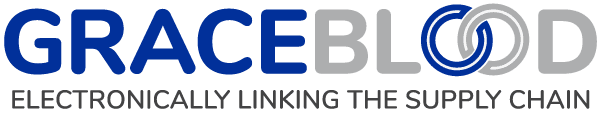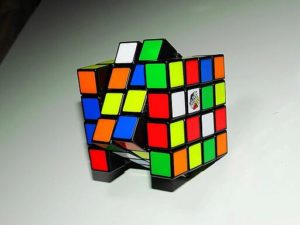Ping! You hear your email and there’s another one of those “New Requirements” emails from one of your trading partners, Perfection Construction. Yeah, yeah, I’ll look at it later. You never get to it because you have Evan in Sales breathing down your neck about getting ABC Company up and running for EDI ASAP so they can place orders. Wait a minute! Did Evan put you in contact with ABC Company’s EDI department to get the specs? Do we even know if we can do all of their documents and if we can meet their requirements? Here comes Mary Jane from Accounts Receivable– what does she want? She needs you to research Best Hardware as they are not paying their invoices. Let me work on that now before the CFO starts yelling about lack of payments.
A month later, you get another email from Perfection Construction – oops, you never reviewed those new requirements, and those revisions go live tomorrow! Again, you stay late in the office missing your son’s baseball game because you have all these mapping changes to get in place and test in case you get orders tomorrow or have shipments.
What’s an EDI Analyst to do? A couple of months ago, we had a blog on knowing your customer’s EDI guidelines (requirements) so now let’s talk about prioritizing workload and how those EDI requirements fit into that.
Maybe you’re the IT Director overseeing 5-10 people, maybe it’s just you and another person in the IT department, or maybe you’re on your own! Regardless of your responsibility level, you first need to make a list of what needs to get done and delegate what you can.
To help you manage your EDI workload, here are five steps to prioritizing your tasks:
Make a list of all your EDI tasks:
- Leave time for the unexpected issues. This is probably the number one thing in EDI. I cannot tell you how many times I think I’m going to work on a particular task, only to be blindsided by three emergencies.
- Daily checking for errors, logs, etc. – do not forget this as a task. Sometimes this might take ten minutes a day, sometimes two hours. Keep track of how long it takes you and give yourself an average a day allotment.
- List all the open tasks that are current and put them in order of their due dates.
Identify Critical vs. Important vs. “when you can”:
- Critical tasks might be chargeback issues, data failures, mapping modifications that prevent trading partners from receiving your documents correctly.
- Important tasks might be EDI testing to be completed in the next month
- “When you can” tasks are things that need to be done, but do not fall into the other two categories.
Assess value:
- Following the above Critical tasks, getting chargebacks from a trading partner is negative revenue so it is in your best interest to take care of this immediately.
- If you implement the trading partner for EDI, will it minimize keying orders into your ERP potentially with mistakes from human entry? Do you have to email, fax or snail mail invoices? That takes time and money. Do you have to key online shipment information into a Web-portal? If it’s lots of manual work with many orders, maybe this trading partner would be good to get on EDI ASAP.
- If you do not get this trading partner up and running with EDI soon, could you lose their business to a competitor?
Order tasks by estimated effort.
- Sometimes it is better to just get a quick task done right away. Is it just a 5-minute mapping change? It gets something off your list. It’s good for your morale to have one less “thing” to do. At least I feel that way.
- Do you need to rewrite a big process of your ERP to fit in the needs of this trading partner? Should you wait? Or should you do it now because it potentially could be an issue for many more trading partners?
Know when to postpone or delegate to someone:
- Does Emma from Customer Service keep asking you to check on the raw EDI data about a carrier code? Why not give her the tools to do the job herself? For example, in Liaison’s ECS software, you can set up a user to have read-only access. You could train her to go to Data Administrator and find the purchase order herself and look up the carrier code.
- You do all the mapping, but can you train another person in the IT department? Not only will you have another resource, you’ll also have a backup for emergencies, sick kids or vacations. Do you really want to sign into the server when you’re supposed to be enjoying your vacation?
- Is this trading partner really important to get up and running? Have sales do a review of their business with your company. Do they do hundreds of orders a month or is it just a few a year? Does the volume justify getting this done right now or can you postpone? I had a client tell me a salesperson wanted this trading partner up on EDI ASAP. Come to find out in two years, they only had placed four orders worth $1,000.
- Do you have an ERP upgrade coming up? A server migration? Maybe all EDI changes and/or developments needs to be suspended until those situations are completed.
- Lastly, have you reached out the trading partner to ask if you can have an extension? I’ve found that most trading partners are willing to give you some more time. They are usually understanding of time constraints.
Hopefully these suggestions will help you prioritize your EDI tasks. The idea here is to work smarter rather than harder! Of course, all these tasks can be handled by a good EDI service provider in a managed services scenario. (wink wink) Now get to your son’s baseball game…this might be the time he hits a home run.
Get started with EDI: Speak to an expert