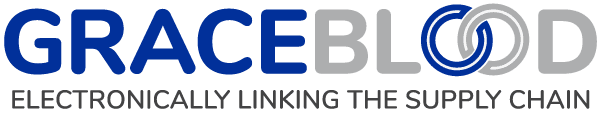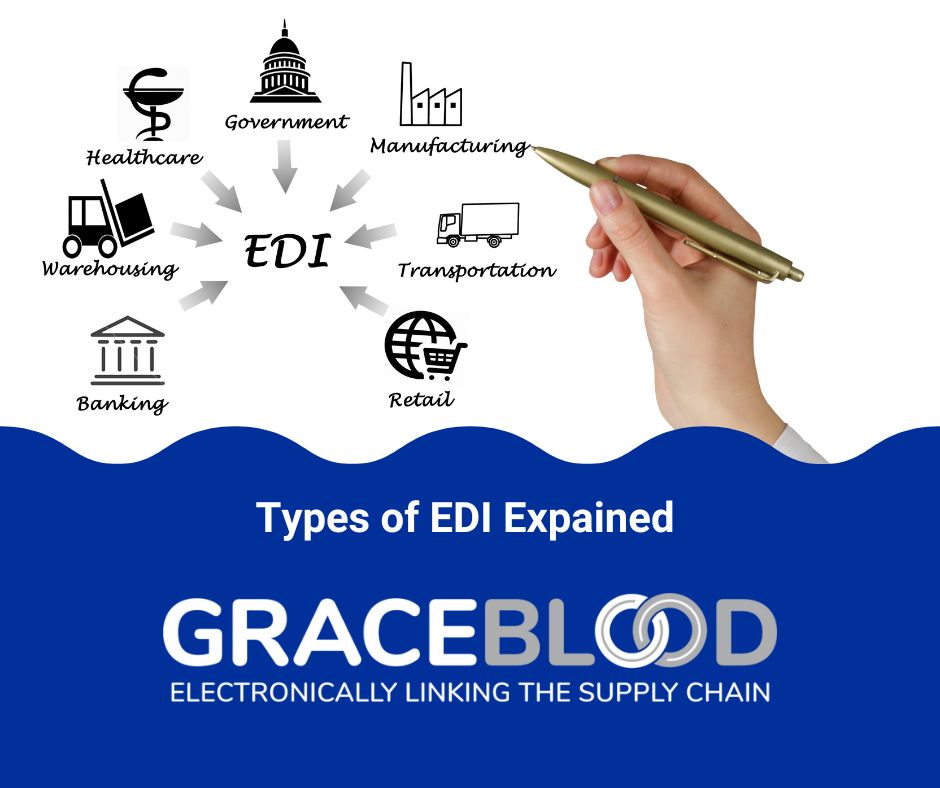EDI Documentation – the one thing we love to hate but MUST do. How do you run the inbound 850 process once the data is mapped? What are common issues that prevent 850s from automatically creating orders? What do you do if an 810 fails? What if an 856 fails?
Documentation IS important and possibly critical to implementing a successful project. Documenting EDI processes as you go along, will accomplish two things – you don’t forget a step AND you won’t have to do it later. It is very difficult for employees and supervisors to remember everything on a daily basis. When there is a question on who is supposed to do what or what are the next steps, detailed documentation is very handy.
EDI documentation is also important when only one person is responsible for something, and that person leaves the company. Recently we had a client whose only IT person left the company. We only do their EDI mapping when needed and other than that, they were pretty self-sufficient. Their IT person processed orders, handled shipments, and set up everything in their ERP which we had not yet touched. There is NO documentation on anything. We’re currently working with them now to figure out their newest trading partner and how to get them up and running. Detailed EDI documentation would have made this transition go much smoother and now they are scrambling to get this new trading partner into production.
Documentation can also be used to train new employees on the processes that need to be performed. See above!
What about if you are on vacation or you are out on an emergency? Recently a coworker had an emergency, but because we have Client Profiles with detailed documentation, other coworkers were able to connect to various clients, solve issues, and move projects along. This enabled us to work as a team and continue to support our clients, despite the unforeseen emergency.
Some of the items we list on our Client Profiles are:
– Connection information such as VPN access information, remote desktop information, server connections, important processing information, modifications to their ERP, pertinent EDI processes
– Server and ERP library information
– Specialized commands
– People you deal with at the client, names, email address, phone numbers
– If we installed software there, licensing information, software versions, usernames, and passwords
GREAT — now that you have documentation – are you updating it on a regular basis? Those Client Profiles only work if you are updating them regularly with changes and revisions. Updated documentation will ensure that you always have the most current information available. If I work on that account regularly, it is expected that I am keeping that Client Profile up to date. If the VPN access changes, and I did not document that change, my coworker is not going be able to cover for me. If I receive a notification that someone left the company, that information should be added to the Client Profile. These sheets are available on our website so that anyone on our team can access them so that someone other than their usual support rep can always help the client.
The moral of the story is, Kristen keeps updated documentation. If Kristen wins the lottery and quits her job, Kim can do Kristen’s job. Be like Kristen.
Get started with EDI: Speak to an expert