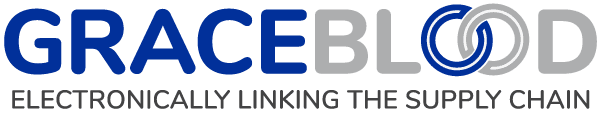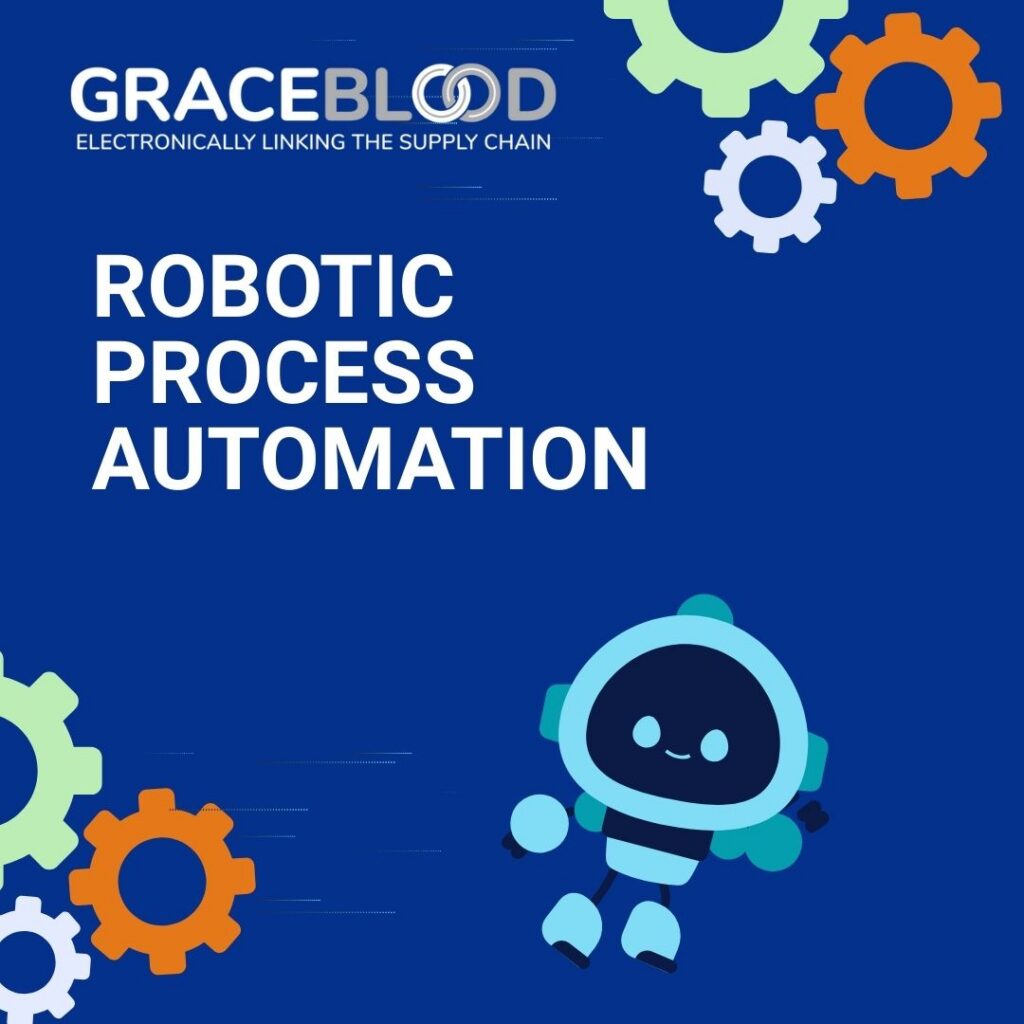Updated July 7, 2023
A Little Planning Goes a Long Way
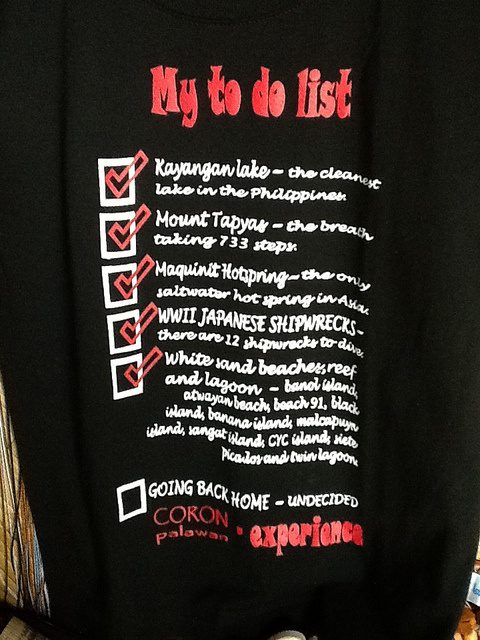
How many times have you scheduled an EDI application upgrade, only to find out at the last minute that you haven’t met all of the requirements or that users weren’t informed that the system would be unavailable during upgrade time?
Your EDI system is one of the most critical applications in your environment, which is why proper planning is essential to approaching any EDI software upgrades you need to make. With a plan in place, you eliminate surprises during the upgrade process and reduce stress when you have to shut down your EDI functionality in the interim. And the best way to put a plan for EDI application upgrades in place—and follow it—is to start with a comprehensive EDI upgrade checklist.
But before we get into the nitty-gritty of the EDI application upgrade process, let’s look at why keeping up with EDI upgrades is so important for your business in the first place.
Three Reasons Why Your EDI Software Upgrades Are Important
Having recently been through the process of selling software upgrades, we have presented every conceivable reason why this is a good idea and have heard every conceivable objection. I myself am guilty of not upgrading! Every time I touch my iPhone, I get a message that I haven’t upgraded to the latest iOS version.
Not upgrading your personal computer’s software or your phone’s OS is one thing, though—your EDI applications, where your business’s ability to do business is on the line, is another.
That’s why we’re here to offer up three benefits of upgrading your EDI software that you absolutely do not want to leave on the table.
Maintain EDI Software Support
In my opinion, the most important reason to have the most recent EDI software version available is support. You don’t want to be two versions behind, encounter a problem and find out that your version is no longer supported by your EDI vendor!
At GraceBlood, we’ve seen this happen numerous times—In an effort to save a few dollars, companies do not take advantage of an upgrade and end up spending more later in money and support hours than they would have spent on the upgraded software and the application upgrade process.
Keep in mind that if you fall more than one version behind, upgrading is likely to cost more money and headaches than if you had just upgraded when the new versions were released. Upgrades are meant to be done in a prescribed sequence—and it’s almost always easier and more cost-effective in the long run to follow that sequence.
Stay Compatible With New Technologies
The next best reason to keep current on your EDI software upgrades is compatibility. For example, what happens when your 32-bit server crashes and your EDI software version is only compatible with 32-bit?
First off, you’ll have a hard time finding a 32-bit server, as those are just about obsolete now. Say you upgrade to a 64-bit server, the new standard—but your EDI software isn’t compatible anymore. There was an EDI software upgrade that supported 64-bit systems, but you didn’t upgrade then—and now what could have been a minor mess is a much bigger one.
If you had upgraded your EDI software, you could have just replaced your server with a 64-bit machine, and your newly upgraded EDI software would have supported that change with little to no issues. Now you have to not only replace your server but also upgrade your EDI software at the same time—a lot more work for your IT team to handle in a situation that’s already high-pressure enough!
Protect Your Business’s Ability to Do Its Business
Because EDI is so essential to the smooth and hassle-free flow of information between you and your trading partners, foregoing upgrades when they become available can have severe negative consequences for your business’s ability to do business—along with your reputation among trading partners and consumers.
Many companies have the attitude of, “If it works for us, why change anything?” It’s the old “If It’s Not Broken, Don’t Fix It” mentality. But sometimes, the best time to fix something is before it breaks.
Here’s the deal—the longer you go without EDI software upgrades, the more you leave yourself vulnerable to threats to your business.
Those threats could be bugs and glitches that could be resolved with the upgrade, or new cybersecurity holes that need patching, or something more ominous like the crashing server scenario mentioned above.
Either way, upgrading your EDI software will ensure that your software is running at top performance. Whenever you hear a justification for not upgrading, ask yourself, what would your clients think if you started having problems with your EDI transmissions because you didn’t upgrade? They may think you don’t care enough about your business to keep your essential tools up to date. They might wonder where else you are cutting corners!
Don’t be that person—let’s get you started on an EDI upgrade checklist that will take all the frustration out of the upgrade process.
Creating Your EDI Upgrade Checklist
Proper planning is the key when scheduling your upgrades to avoid future headaches during the process. You’ll get plenty of benefits from developing a checklist of all the tasks in the EDI application upgrade process and checking them off as you go.
You can continue to reference your checklist for future upgrades as well and tweak it as needed to keep up with your changing business.
Every business’s checklist and EDI upgrade plan will look different—there’s no one-size-fits-all, out-of-the-box solution here. But let’s break down the critical tasks that should appear on your EDI upgrade checklist:
Obtain the latest application version software and documentation from your reseller or application technical support.
This task may take a little time, depending on your media choice. Some may have to download image files from a vendor’s FTP site and convert them to the necessary format to be able to use them. Make sure you have the image conversion process readily available. Others can download the files required directly to their system without having to convert them.
Get the lay of the land from other users of your EDI software.
You may want to reach out to groups built up around your EDI applications on industry-focused online communities and ask around to see if anyone has encountered any issues with upgrading to the latest version of the software. Sometimes the best source of information is fellow users.
Review your documentation carefully.
There may be separate procedures for upgrading vs. a new installation of the applications.
Review your system requirements.
Ensure that you have applied all of the necessary patches, system operating system upgrades, etc. prior to your upgrade date.
You may also be required to do a step upgrade where you have to do a preliminary upgrade to a more recent version of the application prior to upgrading to the latest version.
Set an agreed-upon upgrade date.
Discuss the upgrade with all parties involved to help plan the best time to do the upgrade. A weekday may not be feasible, for example, so the weekend may be the best time to do it. Keep in mind that support resources may be limited on weekends and off-hours if you do run into an upgrade issue.
Solve any e-hoarding issues
Schedule time to clean up and/or purge any data that’s no longer of use to your organization and review your data retention policies prior to the upgrade date.
The less data for the upgrade to work with, the better—and you’ll shorten the time it takes for the software to update.
Examine compatibility carefully.
Determine if there are any database or application interface changes that may affect your existing processes. You may or may not have to modify and recompile some of your processes, programs, etc.
Check with the users for UI concerns.
Determine if there are any changes to the menu, screen, and other UI elements within the application that you may have to review with users.
Clear your EDI schedule.
On the day of the upgrade, ensure no EDI processes are running, and all EDI users have been made aware that the EDI application will be temporarily down during the upgrade process. You may have to disable or shut down any automated EDI procedures. During most EDI application upgrades, you need exclusive use of the EDI system in order to perform the upgrade successfully.
Back up everything essential for easy rollback if something goes wrong.
Ensure that you are signed in as an administrator or security officer user and perform a backup of the necessary objects prior to any upgrade and ensure that you have the restore procedures readily available to restore the application if you run into an issue.
Ensure proper permissions and privileges.
When doing the upgrade, you will want to be signed in as the administrator, security officer, or application service user when doing the upgrade depending on the application. For Liaison products, for example, it is best to use the Liaison ECS service user to ensure the proper permissions are in place for the upgrade. Permissions issues are the number one problem we see in upgrades and installations that go wrong.
Follow the application upgrade documentation to perform the upgrade.
The documentation knows what it’s talking about—listen to it!
Perform post-upgrade tests.
Once the upgrade has been completed, test inbound and outbound communications to your networks, trading partners, etc., by resetting a functional acknowledgment to be sent and reprocessing an inbound functional acknowledgment from your VAN if you have that functionality on their portal.
Get things back up and running.
Once successful testing of transactions has been completed, restart any disabled procedures and inform your users that the system is now available.
Train users on the new system.
Provide training for users if any application changes or procedural changes that may affect them.
Ensure a Worry-Free EDI Application Upgrade Process with GraceBlood
The more thorough the planning and preparations are prior to your EDI software upgrades, the more successful the upgrade process will be. I will always remember what a past manager of mine many years ago would say: “Plan your work, Work your plan.”
This statement can be your mantra when working on any project, not just an EDI upgrade, but it’s especially true here, where successful EDI software upgrades live or die depending on how well-planned they are.
Need help drafting your EDI upgrade checklist? Want to know how managed EDI services can take the hard work of keeping EDI software up-to-date off your plate? The experts at GraceBlood are here to help. Reach out to us today for a consultation and see what we can do for you.