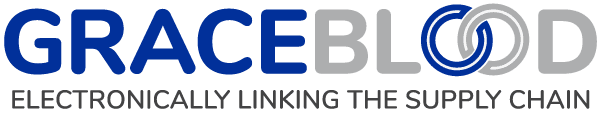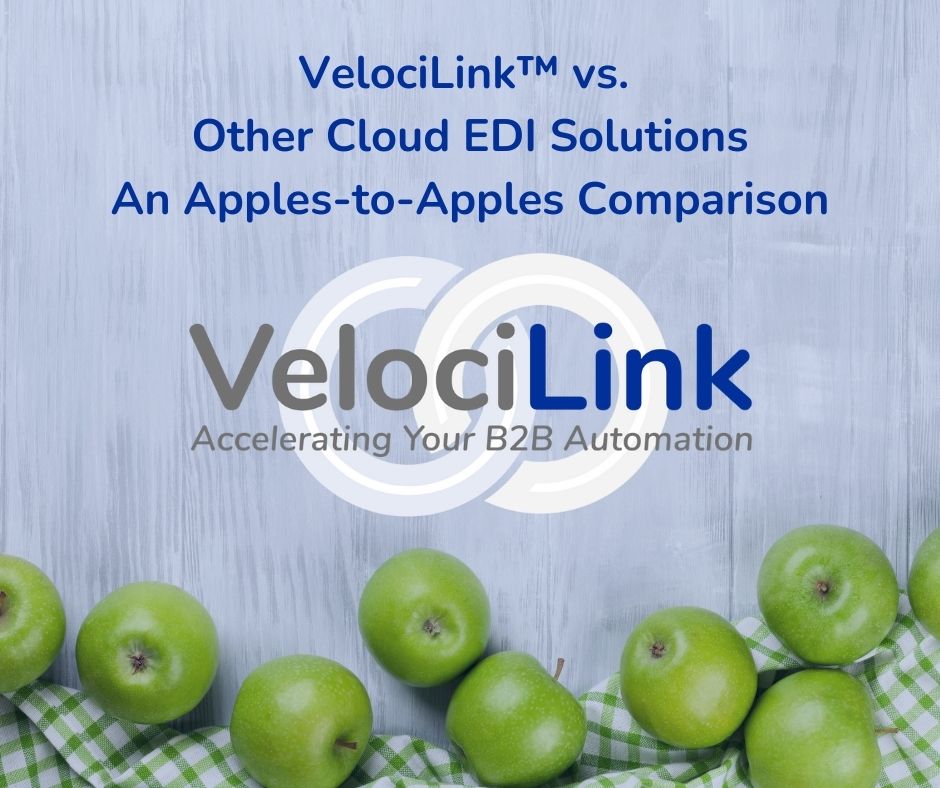What happens when your EDI server crashes? How long will it take to get back to business as usual? The answer is, longer than you may think. We sincerely hope this does not happen to you but if it does, having EDI backups and EDI documentation of your data will save you tens of thousands of dollars, a lot of time and maybe even some tears.
What happens when your EDI server crashes? How long will it take to get back to business as usual? The answer is, longer than you may think. We sincerely hope this does not happen to you but if it does, having EDI backups and EDI documentation of your data will save you tens of thousands of dollars, a lot of time and maybe even some tears.
This last week, we received an urgent message from one of our clients, a $60M company, asking for emergency assistance as their EDI server crashed and they had no redundancy and worse yet, no backups! They were dead in the water and between being fined for not sending PO acknowledgments AND having to manually enter orders into their ERP, they were losing money by the minute. One saving grace they had going for them was that all data was coming thru the VAN so they could ensure that no documents were missed. Had they been receiving their data directly via AS2/SFTP, that would not have been the case. A number of things would need to happen before we could get them back up and running.
Starting From Scratch
How much effort it would take to get our client past this crisis was really a shot in the dark, but we started them out with a Work Order for 100 hours, knowing it most likely would be far more than that.
- Install and configure their translation software on a newly spun up EDI server
- Develop brand new maps including orders, acknowledgments, ASNs, invoices, etc. for a multitude of trading partners
- Install maps and set up communication channels
- Test maps and communication with each partner
- Go live
Avoiding Disaster
What could this company have done to avoid this costly catastrophe? REDUNDANCY, REDUNDANCY! BACKUP, BACKUP! At a minimum at least one of these fail-safes will minimize the risks of elongated downtime, while at the same time probably saving your hide and maybe your job. My PC is backed up multiple times per day via a cloud provider. I use Carbonite, but there are plenty of options out there. There is no excuse in 2023 for not performing backups whether it’s for your PC or your EDI server. Keep your backup files in a separate location so that if your EDI server crashes, your backup data will be safe. With your EDI backup data readily available, you should be able to get back into production very quickly.
The second most important thing is documentation. DOCUMENT, DOCUMENT! You must have documentation for all of your processes, permissions, passwords, contact info, VPN access, licensing information, etc. Not only are these records important if your server crashes, but also if you have staffing changes or you get backed up and need to deploy a third-party, like the team at GraceBlood. You will save a lot of time by being able to just hand over your documentation when a third-party needs to step in. We did a blog many years ago on how important EDI documentation is and it is still relevant today.
Lessons Learned
When these things happen, we often ask our clients why they did not have backups or documentation and their answer is almost always, “We meant to and it just never made it to the top of the list.” Learn from their mistakes and make this a priority – trust me. As of this writing, our client is still not in production yet. They are currently weighing their options and considering using this opportunity to make some changes to their EDI platform. Sometimes it does take a catalyst like this to look at your current processes and see opportunities for growth and progress. For some organizations, on-premise EDI is not the ideal solution. If this client had been on our Managed Services platform, they would have no need for an EDI server, backups, or documentation because this is all provided by us as part of our solution. Below is a typical characterization of the types of companies that should be on an outsourced solution or seriously considering it.
- Under 50,000 transactions per month
- Very few or no staff for map development, server maintenance, and EDI exception-handling
- Backlog of partners waiting to onboard
- Upcoming event presents good opportunity (staff retiring, ERP migration, acquisition)
If one of or more of those bullet points resonates with you, contact us for a free assessment or check out this EDI success story.
Related reading:
EDI Outsourcing Really Does Save Money