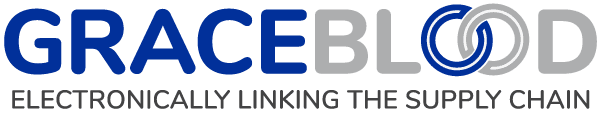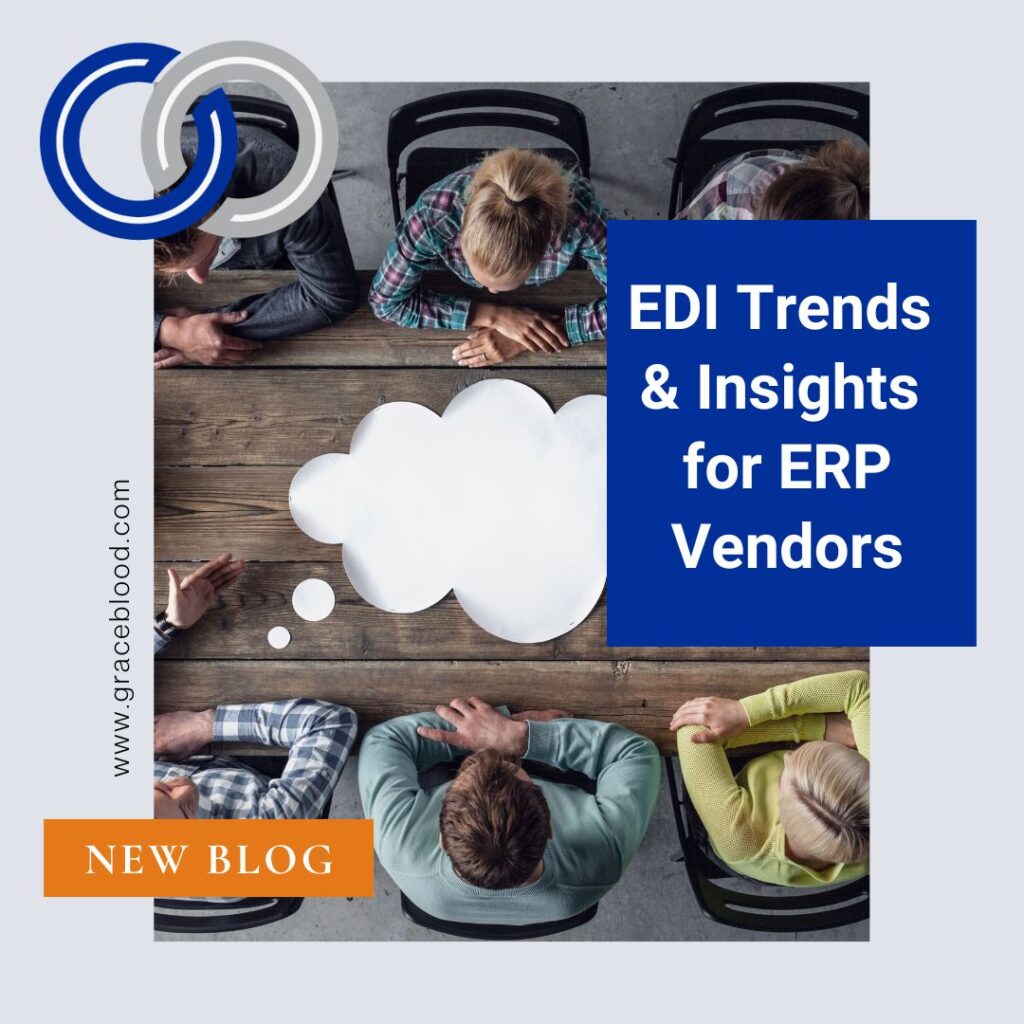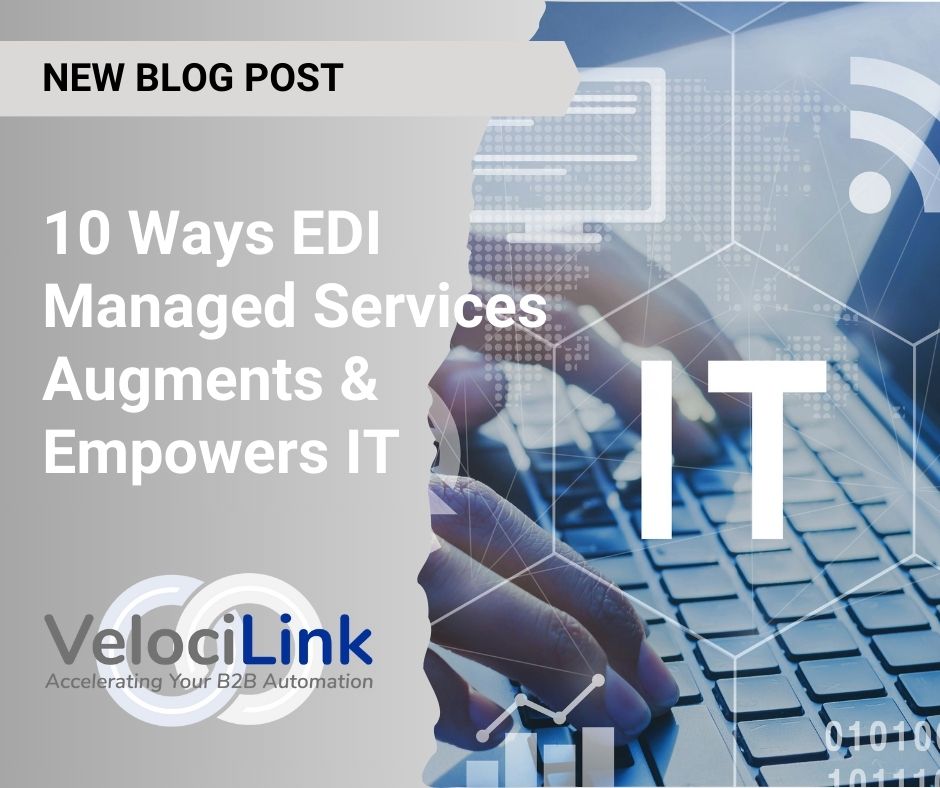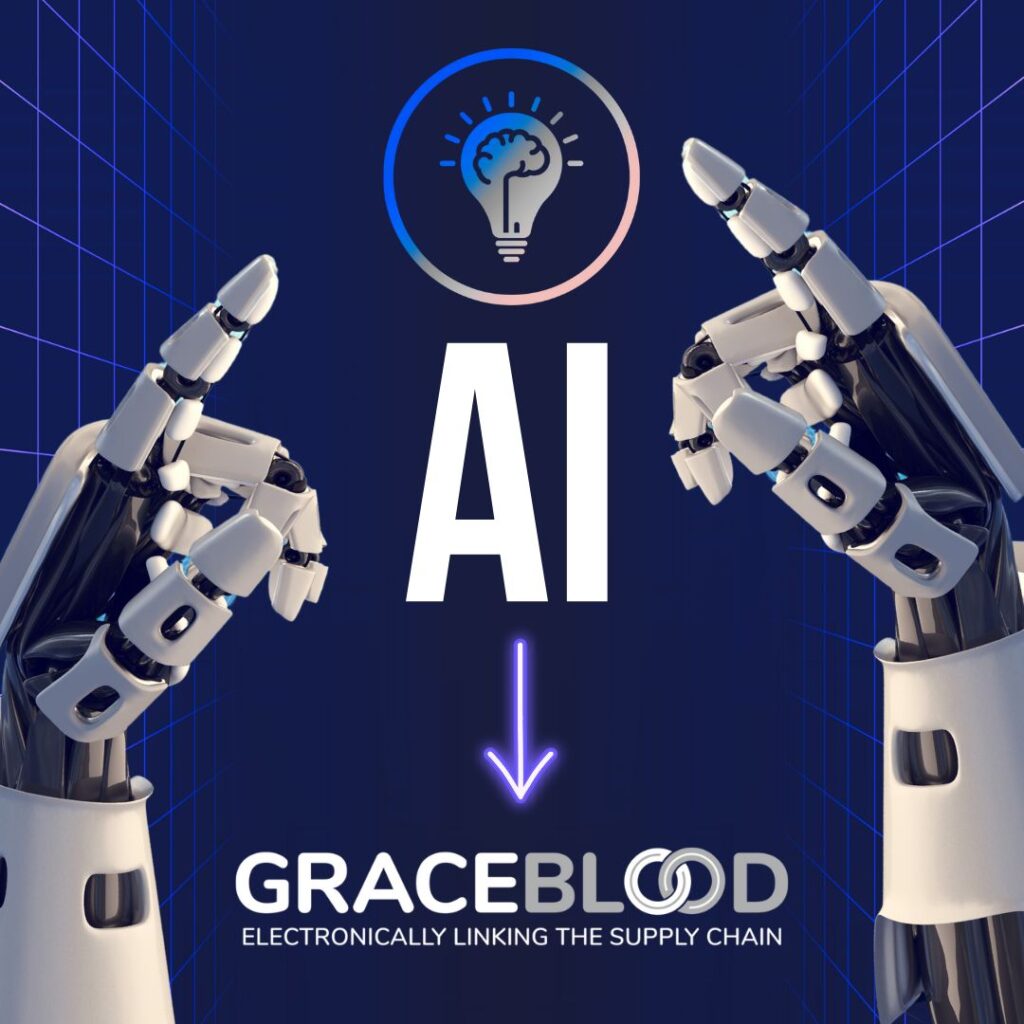We spend a lot of time each summer trying to streamline and automate as many of our processes and procedures as we can. It saves time and, if done correctly, makes our data more accurate and timely. Taking the time to do this is well worth the effort and it makes us more profitable in the long run.
When doing EDI work for a customer we are often surprised at how manual their end-to-end EDI processes are. Let’s start at the beginning of an inbound process, retrieving documents via a VAN, AS2 or FTP. All the EDI software and servers we have ever worked with allow you to schedule these jobs. In addition, the software can automatically run the map and push the data to the ERP interface files. We have seen EDI Coordinators do these steps manually so they can “monitor” the process for errors. Today’s EDI software can be set up to alert users if there are errors on any documents and pull them aside while continuing to process the other documents. Your objective should not be to examine every document, but to deal just with the exceptions. Automation takes human error out of the equation, providing a more accurate processing of the documents.
Most modern ERP packages have an EDI Interface that, If configured properly, can produce a data file that can be used as input into an EDI mapper to create the appropriate outbound EDI document. Again, all of this can usually be totally automated, including sending out files via VAN, AS2 or FTP.
And then there is the task of purging old documents. If this is a manual task, it is one of those things that is easy to put off with the good intentions of doing it later. When you finally get around to it, the process takes an inordinate amount of time to complete, and you are then forever leery of running it again. We always recommend that people set up automatic purging. If they ask us to help them with that, we ask them how long they want to keep each type of document and then set the EDI software to flag documents for purging according to that agreed upon purge policy. Then we set the purge to run on a weekly basis (usually over a weekend). This keeps the time needed to run the purge to a manageable amount. If it runs over the weekend along with other end-of-week jobs, most people forget it is even being done. Not running the purge on a regular basis can cause major problems. This year a customer who did not automate the purge and never had time to run it manually actually ran short of disk space! Then they were forced to run it and, of course, it took an entire weekend to complete. Running it on a regular basis also keeps the number of documents in your transaction center smaller, making all of your transaction inquiries and reports run faster.
Most EDI software allows “views” of the mailbox data, allowing you to set up filters to only view the documents that are in error or did not come in or go out as expected. Reviewing all the documents for an entire day looking for these kinds of errors is a waste of time, not to mention so boring that you may miss a document in error as your mind has wandered off. It is important to monitor for errors or disruptions in flow as no system runs perfectly 24/7 with 100% perfect data. Just do this in the most efficient way possible so you are only dealing with the documents that have issues, not the documents that came in and went out fine.
Another effort well worth your time is to document what is needed to be set up in your ERP system when you add a new Trading Partner and their documents. This last summer there has been turnover at many of our customers with little or no training of the new person handling EDI. While we can make any needed changes to a map and know quite a few ERP systems very well, we do not know all of them. Many times, the “EDI” person also handled things in their ERP system, like setting the appropriate fields on a customer record for EDI and handling UCC-128 (GS1-128) shipping label creation. Having documentation covering what to do when adding a new Trading Partner is invaluable to a new person in that position. If the day-to-day EDI process is automated, at least that should run smoothly even if there is a new person in charge.
Get started with EDI: Speak to an expert